Native Depictions
NOTE: This page is a work in progress and may not be complete! If you see any mistakes, please file an issue on our issue tracker.
Sileo uses a revolutionary new format for depictions, which can give your users amazing new experiences whilst browsing your repository. Learn how simple it is to support this new format, with examples.
Getting started
Sileo native depictions are written using JSON. To add support for a Sileo depiction to a package, simply add a SileoDepiction key to your repo’s Packages file. Here’s a (shortend) example package entry for ShortLook.
Package: co.dynastic.ios.tweak.shortlook
Name: ShortLook
...
Depiction: https://repo.dynastic.co/depiction/68292503631036416/
SileoDepiction: https://repo.dynastic.co/sileo-depiction/68292503631036416/
Note: The SileoDepiction key will always take prescedent over the Depiction key when using Sileo.
Structure
Sileo depictions are composed of tabs, which contain an array of views. Views can be formed from any of the classes listed in the below section.
Each of the below objects must have a class.
Tab object
Tabs are separate screens that are made up of views. They can be used to separate between more important data (such as a package’s name) and other supplemental information (such as a changelog).
Class: DepictionTabView
| Key | Type | Description | Required? |
|---|---|---|---|
minVersion |
String | The version of native depictions to use. Currently set to 0.4. |
Yes |
headerImage |
String (URL) | A URL to the image that should be displayed in the header of the package page. | No |
tintColor |
String (Color) | A CSS-compatible color code to act as the package’s main accent. | No |
tabs |
Array of Page objects | An array of pages that the depiction should display. | Yes |
backgroundColor |
String (Color) | A CSS-compatible color code to be the tab’s background color. | No |
Page object
Class: DepictionStackView
Contained within the tabs property is a page object, which consists of an array of View objects that are to be displayed on screen at one given time.
| Key | Type | Description | Required? |
|---|---|---|---|
tabname |
String | The name of the tab. | Yes |
views |
Array of View objects | The views (layout) of the tab. | Yes |
orientation |
String (landscape/portrait) |
Whether the view is portrait or landscape. | No |
xPadding |
Double | Padding to put above and below the element | No |
Changing View Width
If you want to change the width of a view, you can use a DepictionAutoStackView in addition to a DepictionStackView.
Class: DepictionAutoStackView
| Key | Type | Description | Required? |
|---|---|---|---|
views |
Array of View objects | The views (layout) to change the width of. | Yes |
horizontalSpacing |
Double | How wide the view should be. | Yes |
Overlapping Views
Similarly, if you wish to layer mutliple views on top of one another, you can use a DepictionLayerView.
Class: DepictionLayerView
| Key | Type | Description | Required? |
|---|---|---|---|
views |
Array of View objects | The views to layer on top f | Yes |
tintColor |
String (Color) | An accent color used for links. Accepts CSS-compatible color strings. | No |
View objects
A page is made up of multiple views, allowing repos to customize how their information is displayed on screen. There are multiple different kinds of views, each dictated by a different class.
Each view will define the class key, with the remaining keys required being determined by what class is used.
Given what we know so far, a basic native depiction looks like this:
{
"minVersion": "0.4",
"class": "DepictionTabView",
"headerImage": "https://example.com/banner.png",
"tintColor": "#6264D3",
"tabs": [
{
"class": "DepictionStackView",
"tabname": "Example page",
"views": [
{
"class": "DepictionHeaderView",
"title": "This is an example "
},
// ... more views can be added here.
],
// ... more pages can be added here.
}
]
}
A list of the different views that can be used can be found below. Feel free to experiment and try out all of what Sileo has to offer!
Headers
Class: DepictionHeaderView
Creates a large title intended for separating major sections of a given tab.
| Key | Type | Description | Required? |
|---|---|---|---|
title |
String | The title of the header. | Yes |
useMargins |
Boolean | If false, remove all margins. | No |
useBottomMargin |
Boolean | Add spacing below the header. | No |
useBoldText |
Boolean | Make the text bold. | No |
alignment |
AlignEnum | Change the alignment to the left (0), center (1), or the right (2). |
No |
Subheaders
Class: DepictionSubheaderView
Subheaders are smaller headers.
| Key | Type | Description | Required? |
|---|---|---|---|
title |
String | The title of the header. | Yes |
useMargins |
Boolean | If false, remove all margins. | No |
useBottomMargin |
Boolean | Add spacing below the header. | No |
useBoldText |
Boolean | Make the text bold. | No |
Labels
Class: DepictionLabelView
Labels are highly-customizable snippets of text with a customizable color.
| Key | Type | Description | Required? |
|---|---|---|---|
text |
String | The text to be displayed next to the title. | Yes |
margins |
UIEdgeInsets | Adds margins around the element. Formatted {top, left, bottom, right}. |
No |
useMargins |
Boolean | If false, remove all margins. | No |
usePadding |
Boolean | If false, remove vertical spacing. | No |
fontWeight |
String | The “weight” of the text. | No |
fontSize |
Double | The size of the label text. | No |
textColor |
String (Color) | Change the color of the label text. | No |
alignment |
AlignEnum | Change the alignment to the left (0), center (1), or the right (2). |
No |
The fontWeight key accepts the following values: black, bold, heavy, light, medium, semibold, regular, normal, thin, and ultralight.
Markdown Text
Class: DepictionMarkdownView
Allows for basic Markdown or HTML to be displayed, ideal for large blocks of text.
Note: Using useRawFormat is not recommended because it results in a performance hit in Sileo.
| Key | Type | Description | Required? |
|---|---|---|---|
markdown |
String (Markdown) | The text to be rendered as Markdown (or HTML) | Yes |
useSpacing |
Boolean | If false, remove vertical spacing. | No |
useMargins |
Boolean | If false, remove all margins. | No |
useRawFormat |
Boolean | If true, markdown will accept basic HTML instead of Markdown. |
No |
tintColor |
String (Color) | An accent color used for links. Accepts CSS-compatible color strings. | No |
Videos
Class: DepictionVideoView
Embeds a video in a depiction, given a link to a video file.
| Key | Type | Description | Required? |
|---|---|---|---|
URL |
String (URL) | The URL to the video to show. | Yes |
width |
Double | The width of the image. | Yes |
height |
Double | The height of the image. | Yes |
cornerRadius |
Double | The roundness of the view’s corners. | Yes |
alignment |
AlignEnum | Change the alignment to the left (0), center (1), or the right (2). |
No |
autoplay |
Boolean (whitelisted) | Enables auto-play for the video. | No |
showPlaybackControls |
Boolean (whitelisted) | Hides the controls if auto-play is enabled. | No |
loop |
Boolean (whitelisted) | Allows videos to loop if auto-play is enabledd. | No |
Note: Only whitelisted repositories can use auto-play functionality. Please contact the Sileo team for inquiries.
Images
Class: DepictionImageView
Embeds an image in a depiction, given a link to an image.
| Key | Type | Description | Required? |
|---|---|---|---|
URL |
String (URL) | The URL to the image to show. | Yes |
width |
Double | The width of the image. | Yes |
height |
Double | The height of the image. | Yes |
cornerRadius |
Double | The roundness of the view’s corners. | Yes |
alignment |
AlignEnum | Change the alignment to the left (0), center (1), or the right (2). |
No |
xPadding |
Double | Padding to put above and below the element. | No |
Screenshots
Class: DepictionScreenshotsView
Displays a scrollable screenshot carousel with provided images that can be enlarged on tap.

| Key | Type | Description | Required? |
|---|---|---|---|
screenshots |
Array of Screenshot objects | The screenshots to be used. | Yes |
itemCornerRadius |
Double | The roundness of the view’s corners. | Yes |
itemSize |
Dimensions ({x,y}) |
Change the size of the view. | Yes |
iphone |
DepictionScreenshotsView |
Override class with this property if on an iPhone. | No |
ipad |
DepictionScreenshotsView |
Override class with this property if on an iPad. | No |
Screenshot Object
Screenshot objects store a URL to an image and accessibility text to supplement it.
| Key | Type | Description | Required? |
|---|---|---|---|
url |
String (URL) | A URL to the screenshot. | Yes |
accessibilityText |
String | Text to be interpreted by accessibility features like VoiceOver. | Yes |
video |
Boolean | Sets whether the URL is a video rather than an image | No |
Table Text
Class: DepictionTableTextView
Adds a table cell with a given value that is ideal for displaying the current version or release date of a tweak.

| Key | Type | Description | Required? |
|---|---|---|---|
title |
String | The title of the row. | Yes |
text |
String | The text to be displayed next to the title. | Yes |
Table Button
Class: DepictionTableButtonView
Adds a table cell that opens a given URL or performs another action when tapped.

| Key | Type | Description | Required? |
|---|---|---|---|
title |
String | The button’s label. | Yes |
action |
String (URL) | The URL to open when the button is pressed. | Yes |
backupAction |
String (URL) | An alternate action to try if the action is not supported. | No |
openExternal |
Double | Set whether to open the URL in an external app. | No |
yPadding |
Double | Padding to put above and below the button. | No |
tintColor |
String (Color) | The color of the button text. Accepts CSS-compatible color strings. | No |
If action is prepended with depiction-, Sileo will try to open the URL as a native depiction.
Button
Class: DepictionButtonView
Adds a wide button that opens a given URL or performs another action when tapped.

| Key | Type | Description | Required? |
|---|---|---|---|
text |
String | The button’s label. | No |
action |
String (URL) | The URL to open when the button is pressed. | Yes |
backupAction |
String (URL) | An alternate action to try if the action is not supported. | No |
openExternal |
Double | Set whether to open the URL in an external app. | No |
yPadding |
Double | Padding to put above and below the button. | No |
tintColor |
String (Color) | The background color of the button. Accepts CSS-compatible color strings. | No |
view |
View object | A View to replace the button text with. Left-top-aligned. | No |
Separator
Class: DepictionSeparatorView
Displays a separator.
Spacer
Class: DepictionSpacerView
Adds a blank space of variable height.
| Key | Type | Description | Required? |
|---|---|---|---|
spacing |
Double | How high the spacer should be. | Yes |
AdMob Integration
AdMob integration was removed from Sileo 2.1 and is no longer available.
Ratings
Class: DepictionRatingView
Graphically displays a rating on a five-star scale.
| Key | Type | Description | Required? |
|---|---|---|---|
rating |
Double (0-5) | How many stars should be shaded in. | Yes |
alignment |
AlignEnum | Change the alignment to the left (0), center (1), or the right (2). |
Yes |
Reviews
Class: DepictionReviewView
Displays a full review entry, including author, the rating they left, and a Markdown-compatible reply.
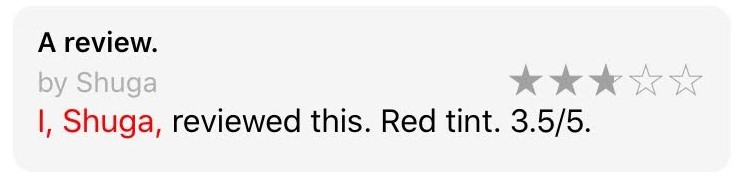
| Key | Type | Description | Required? |
|---|---|---|---|
title |
String | The title of the review. | Yes |
author |
String | The person who wrote the review. | Yes |
markdown |
String (Markdown) | The body of the review. | Yes |
rating |
Double (0-5) | How many stars should be shaded in. | No |
tintColor |
String (Color) | An accent color used for links. Accepts CSS-compatible color strings. | No |