Featured
Each repository can show featured banner in Sources tab.
Preview
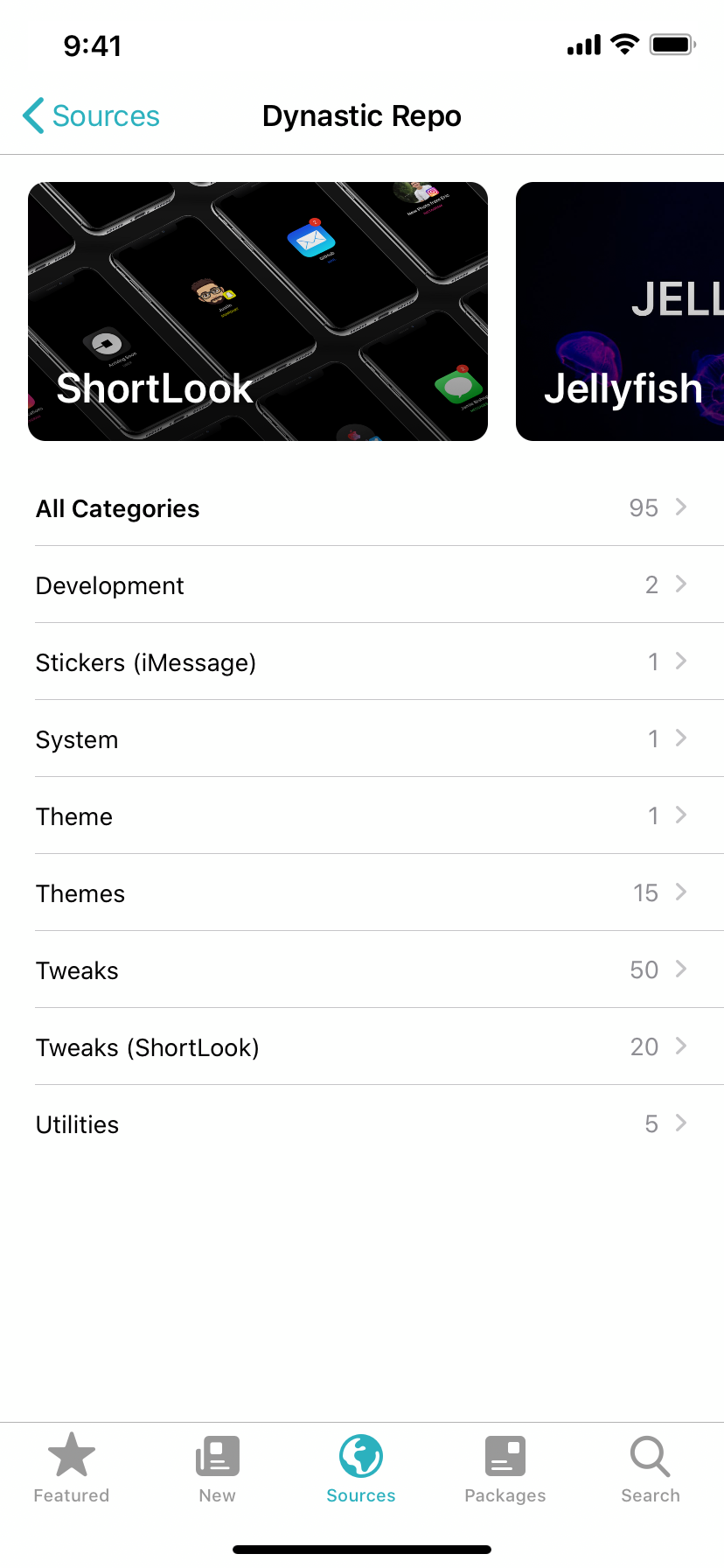
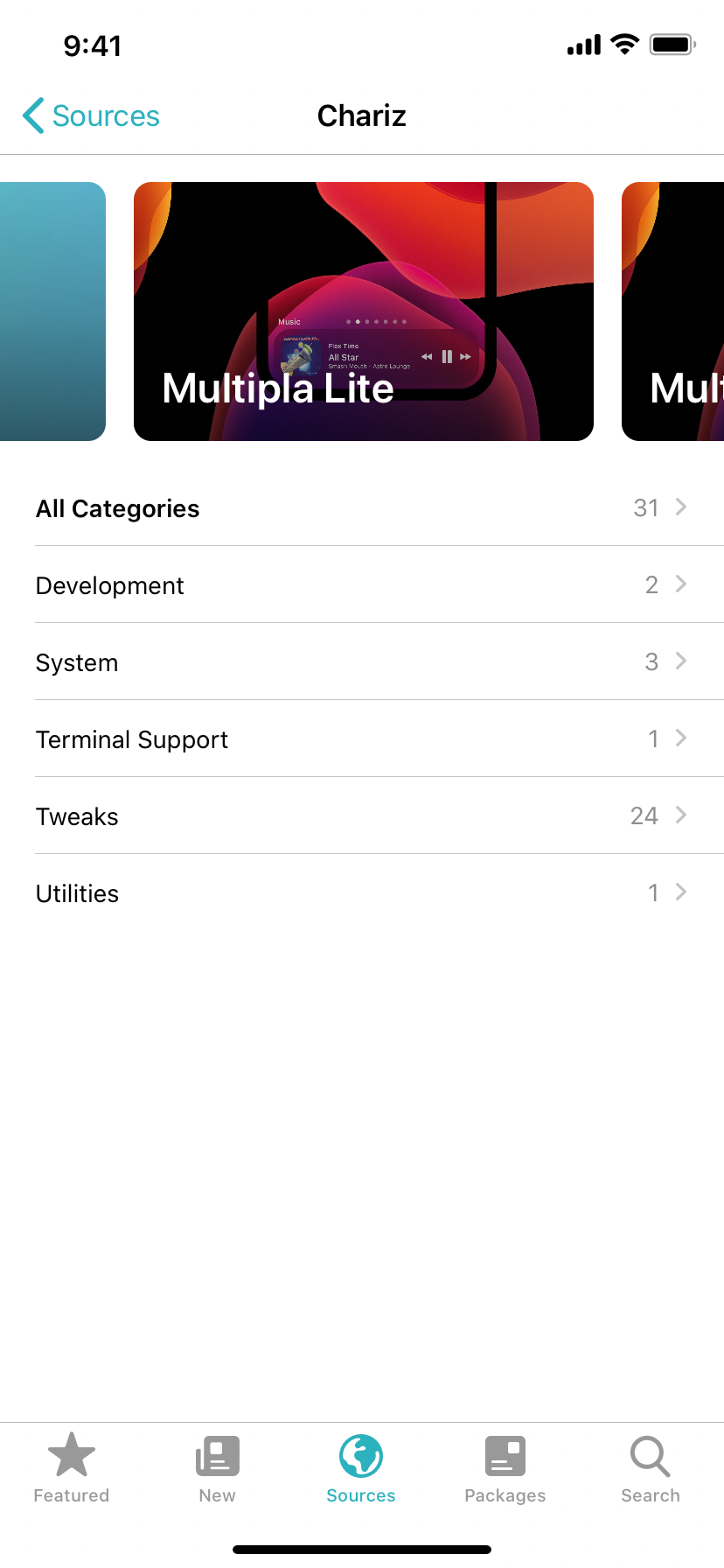
Getting Started
Sileo’s featured banners are written using JSON. To feature a tweak on your repo in a Sileo featured banner, create a JSON file and name it sileo-featured.json at the top of your repository file.
Note: It must have the following pre-requisites.
- A banner with a 16:9 ratio (1920x1080 px recommended).
- While not required but reccomended, you should avoid putting text inside of the banner, as to get featured on Sileo’s main page, you cannot have text inside banners.
Structure
Sileo’s featured tab uses a class called FeaturedBannersView.
Root object
| Key | Type | Description |
|---|---|---|
itemSize |
String | Size of image in featured banner |
itemCornerRadius |
String | Corner radius of featured banner |
banners |
Array of Banner objects | An array of banners that the featured should contain |
| Key | Type | Description | Required? |
|---|---|---|---|
itemSize |
String | Size of the image in the featured banner. | Yes |
itemCornerRadius |
String | The corner radius of the banners. | Yes |
banners |
String (Color) | An array of banners that the featured view should contain. | Yes |
Usage
{
"class":"FeaturedBannersView",
"itemSize":"{263, 148}",
"itemCornerRadius":10,
"banners":[
]
}
The reccomendeded itemSize is 263, 148 and, recommendeded itemCornerRadius is 10.
Banner object
| Key | Type | Description |
|---|---|---|
url |
String (URL) | A URL to the image that should be displayed in featured banner |
title |
String | The title of the banner |
package |
String (Bundle ID) | A bundle id of featured package |
hideShadow |
Boolean | A Shadow under the title |
| Key | Type | Description |
|---|---|---|
url |
String (URL) | A URL to the image that should be displayed in the featured banner. |
title |
String | The title of the banner. |
package |
String (Bundle ID) | A bundle id of featured package. |
hideShadow |
Boolean | Hide the shadow under/around the banner. |
Usage
{
"url":"url of banner image",
"title":"title of banner",
"package":"bundle id of package",
"hideShadow":false
}
For example, this is the featured JSON for ShortLook.
{
"url": "https://repo-cdn.dynastic.co/91373858589769729.97ea6548c456372ba1ba0e6640e7e73f-750?size=750",
"title": "ShortLook",
"package": "co.dynastic.ios.tweak.shortlook",
"hideShadow": false
}
Finish
To finish, put each banner object inside the root object.
Usage
{
"class":"FeaturedBannersView",
"itemSize":"{263, 148}",
"itemCornerRadius":10,
"banners":[
{
"url":"url of banner image",
"title":"title of banner",
"package":"bundle id of package",
"hideShadow":false
},
{
"url":"url of banner image",
"title":"title of banner",
"package":"bundle id of package",
"hideShadow":false
},
]
}
Example
You can refer to these repo’s sileo-featured.json files.